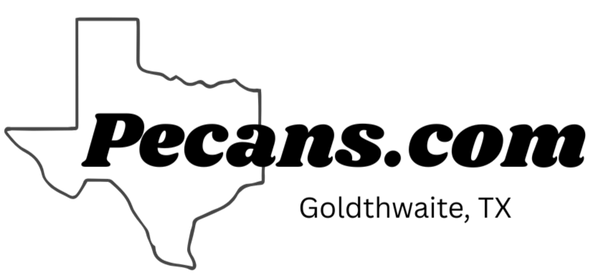Browse our favorites!
1
/
of
2



The Cabin
If you ever land in Goldthwaite, Texas, swing by and have a blast at Pecans.com retail store on 188 US Hwy 84W. We're around Tuesday - Saturday 10:00-6:00 and Sundays 1:00-6:00.
1
/
of
2